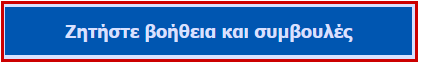Portal Structure and Navigation
| Site: | Μάθε το gov.gr |
| Course: | Single European Portal |
| Book: | Portal Structure and Navigation |
| Printed by: | Guest user |
| Date: | Friday, 23 January 2026, 8:28 AM |
1. Information structure in the portal
The information in the Single Digital Portal is hierarchically structured in four (4) levels.
Level 1: Category
The portal is divided into two main categories: 'Life and travel - Help and advice for EU citizens and their families'and 'Business - A guide to doing business in Europe'. They concern the two categories of users of the portal: citizens and businesses.
Level 2: Domain
Domains usually represent a life event, f.e. Travels or Health.
Level 3: Unity
The modules address issues about the specific life event.F.e. "Passengers Rights"
Level 4: Theme
The last level lists all the specialized topics related to the selected issue. f.e. "Air Passengers Rights"
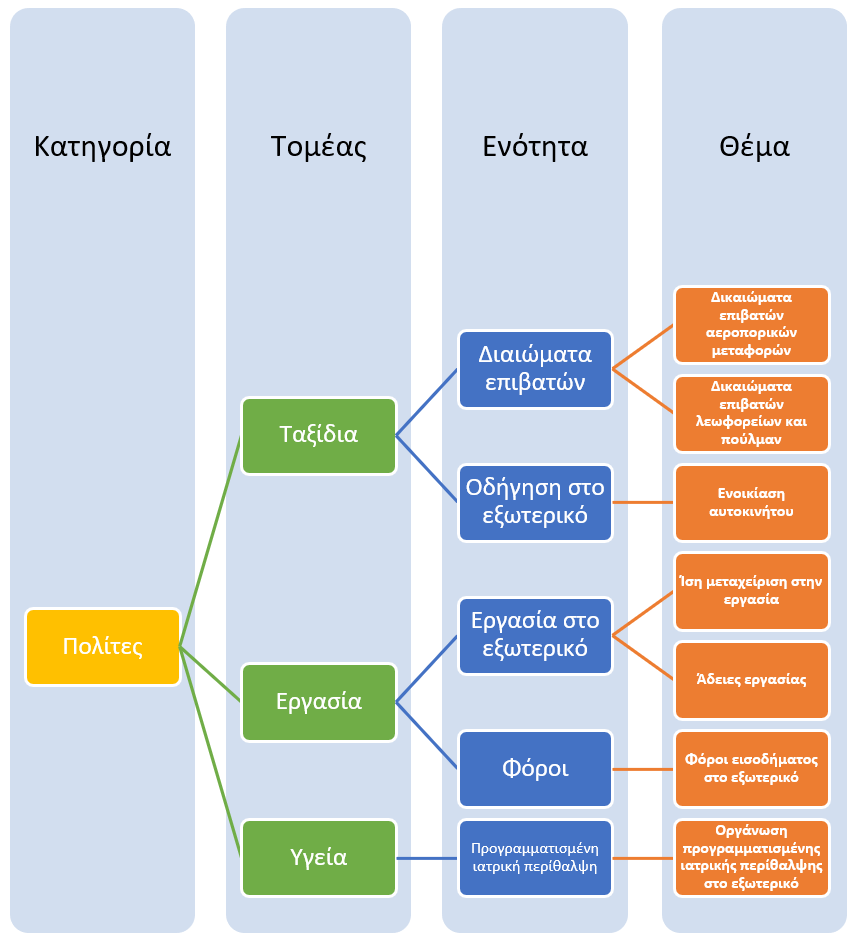
2. The home page
- Using the search box
- Using the menu at the top of the page.
- Choosing from topics that appear categorized in boxes.

3. Where I am (Breadcrumb)
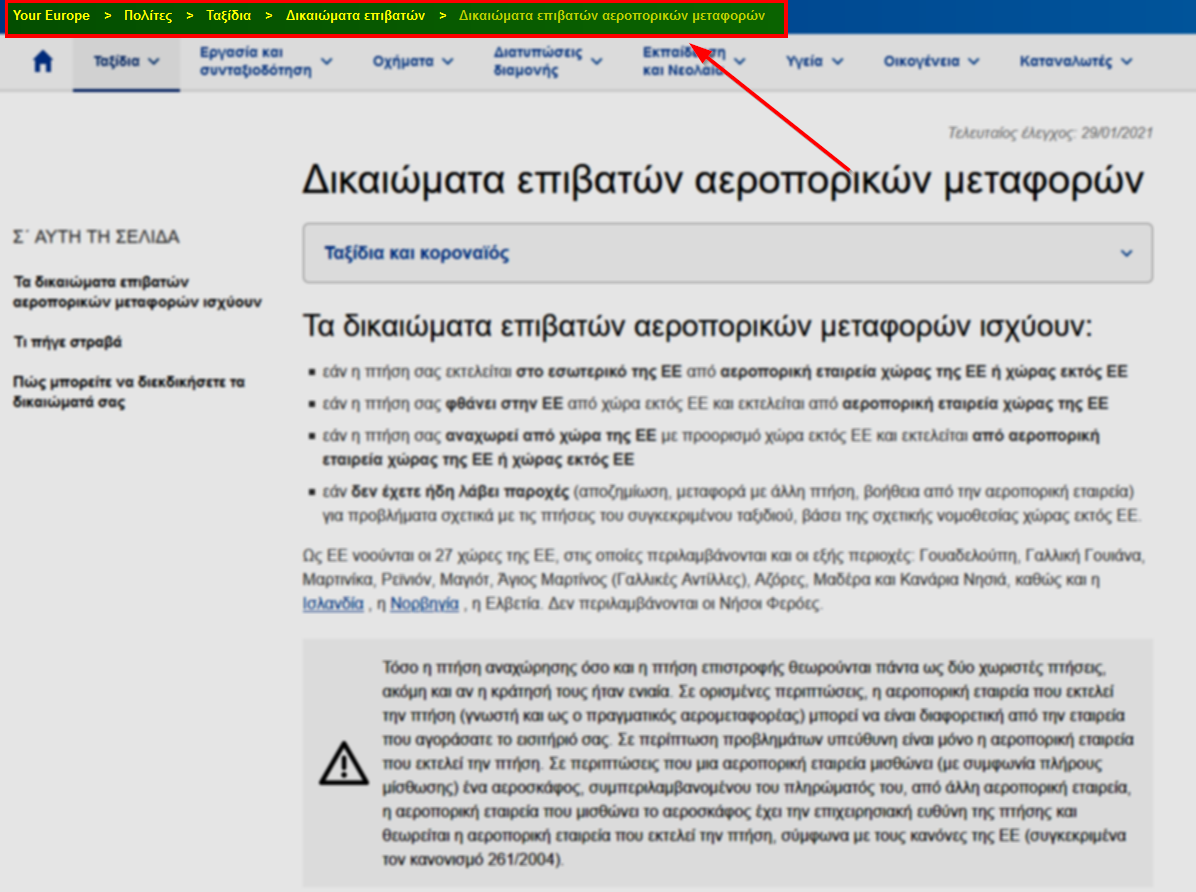
On mobile devices with a smaller screen you can see where you are from the menu at the top left of the screen.
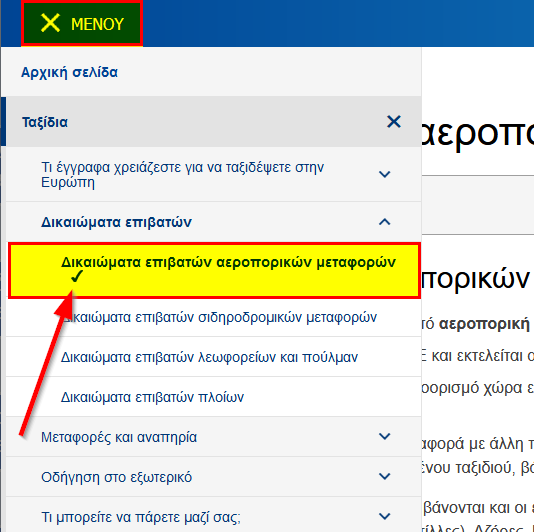
4. Mainly Menu
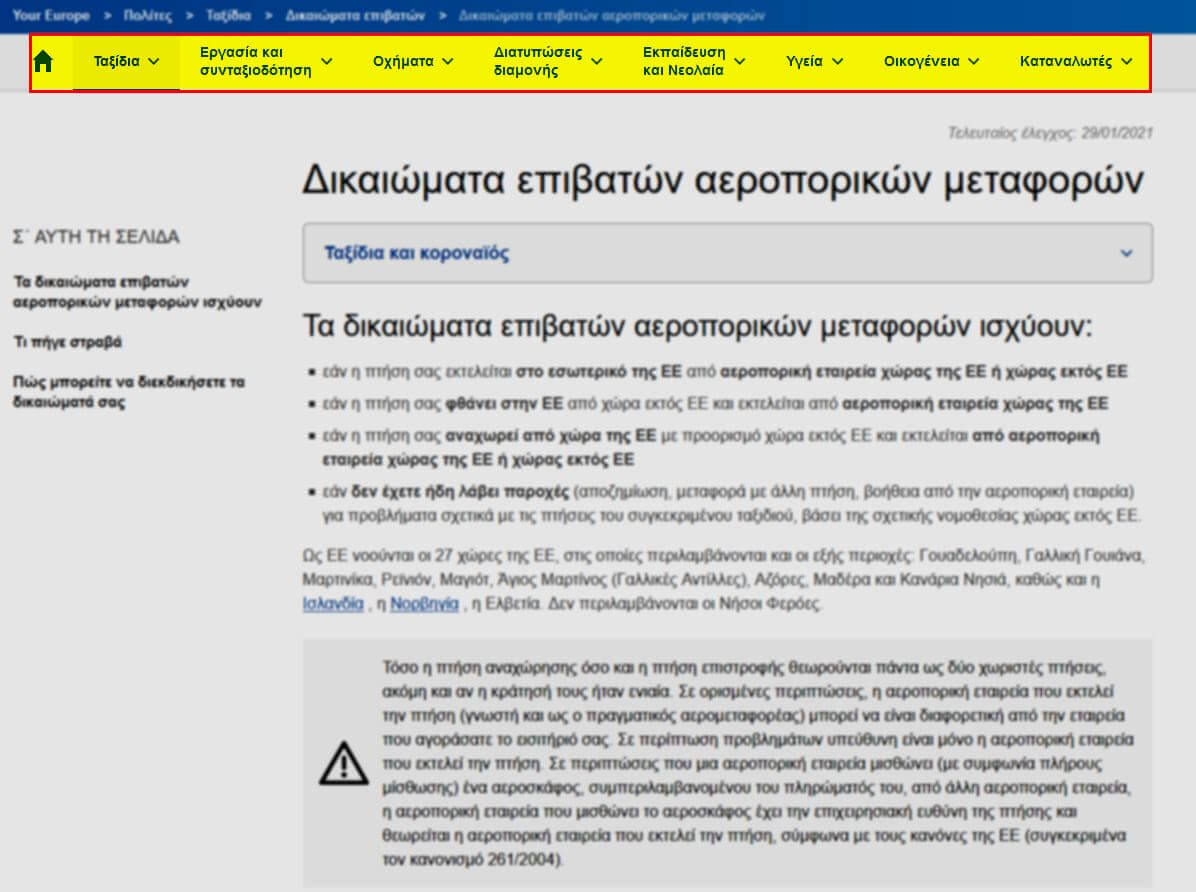
From wherever you are, you can visit the topic you are interested in with three clicks.
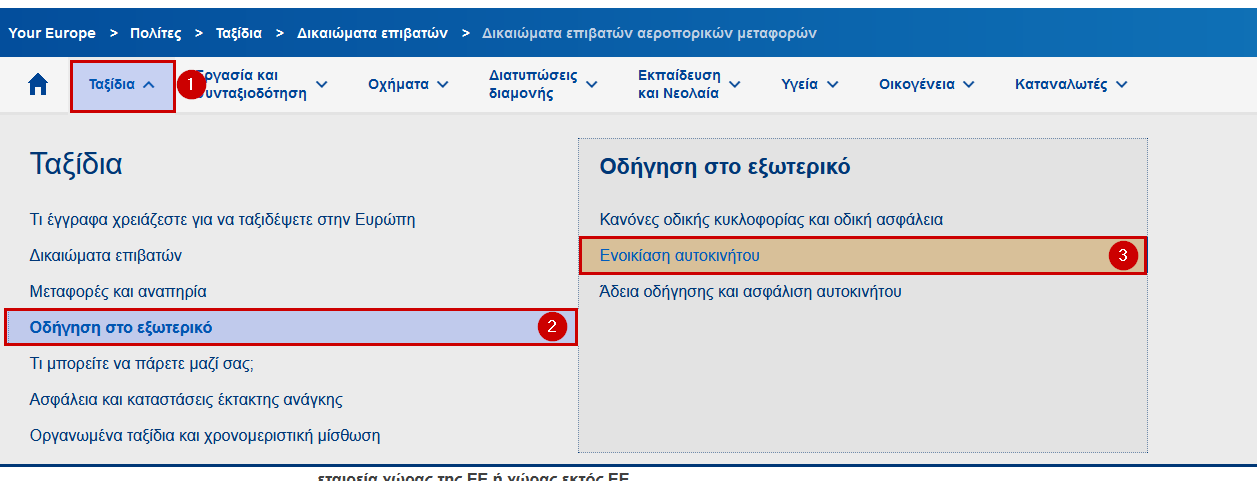
5. Page Structure
Each page on the Portal has the following format
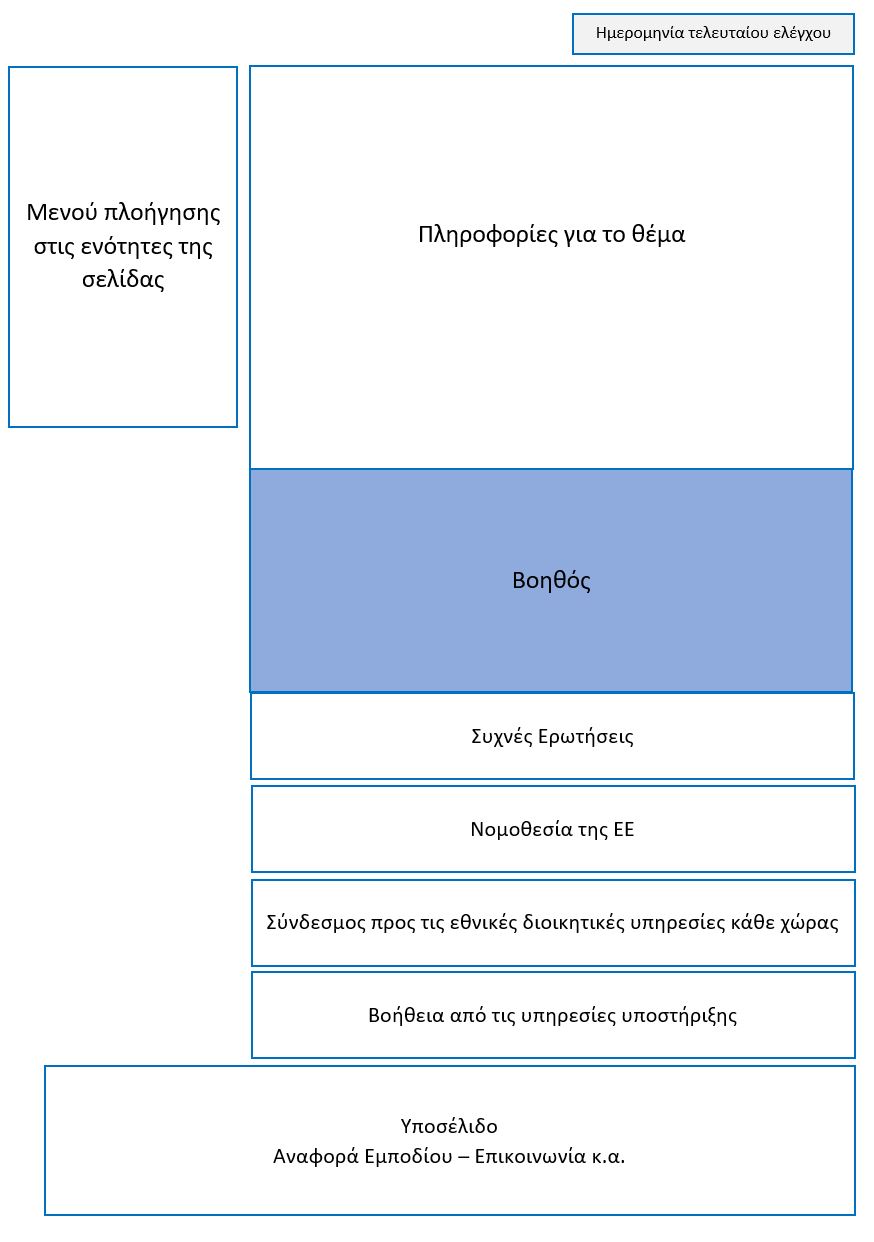
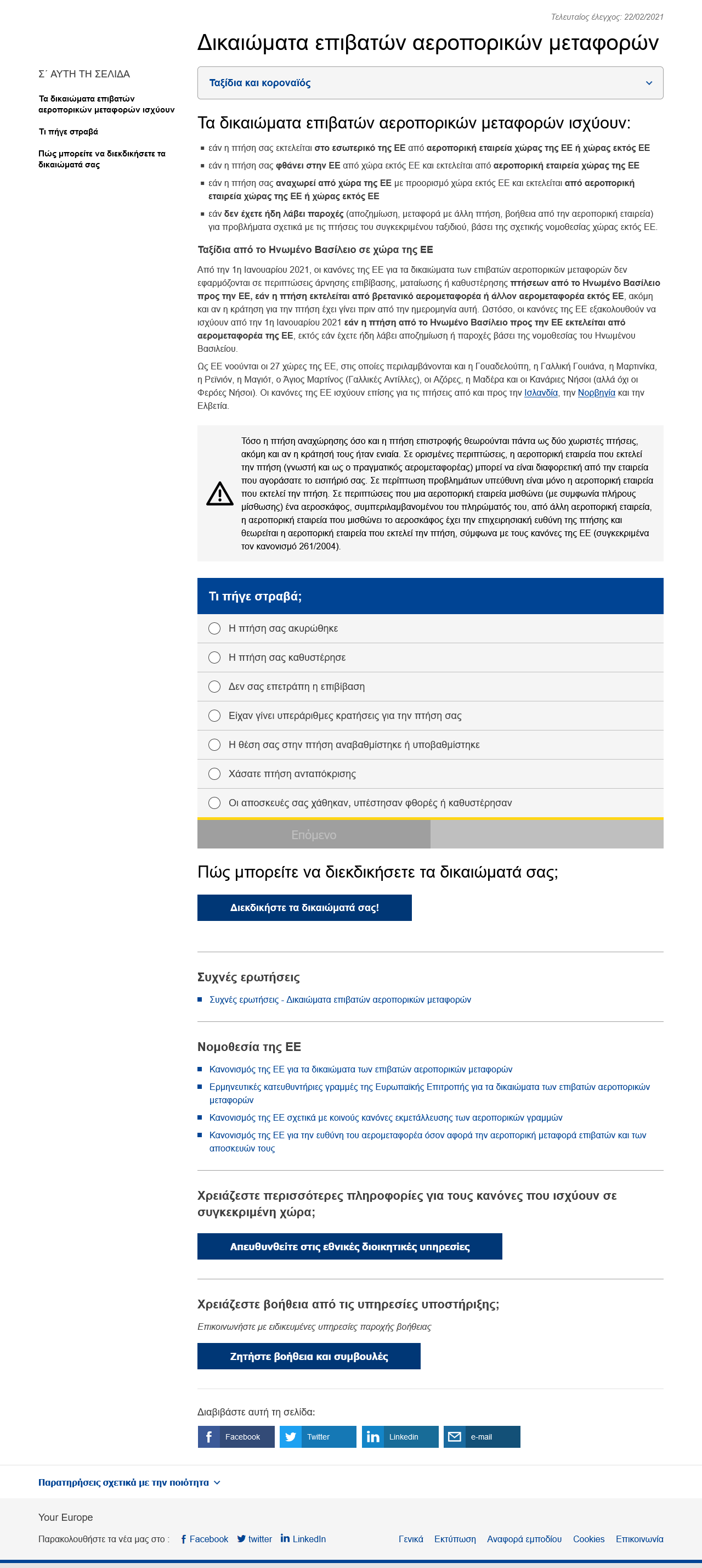
- Information about the topic
-
In this section the information about the specific topic of the page is presented. Depending on the topic, a wizard-like assistant may also appear to help you find the information you want by answering questions.
E.g. on the Air Passenger Rights page you can use the assistant to find information if something has gone wrong with your flight.

-
- Frequent questions
-
This section provides a link to a page of frequently asked questions and their answers on the subject.
- EU legislation
- Links to pages of the official EU website (https://eur-lex.europa.eu/) on Community legislation are presented. From there you can view and/or download the relevant legislation.
- National administrative services of each country
- If you need more information about the rules that apply in a specific country, you can find the contact details of each country's national administrative services by pressing the button

- Help from support services
- You can contact qualified assistance services by pressing the button. You will need to fill out a form with information related to the specific issue or problem you are experiencing. Your request will be sent to the Europe Direct Contact Center service and you will receive a response within 3 days (complex queries may take longer).