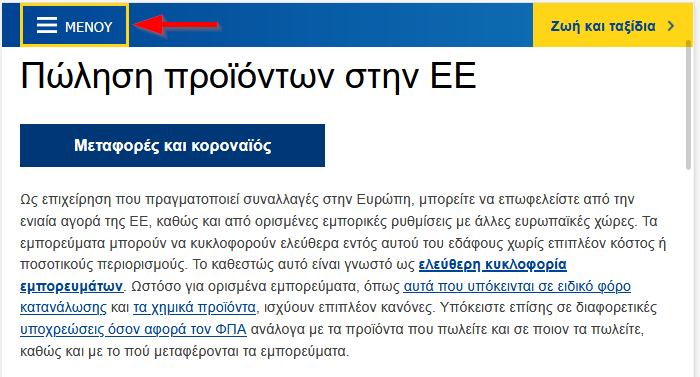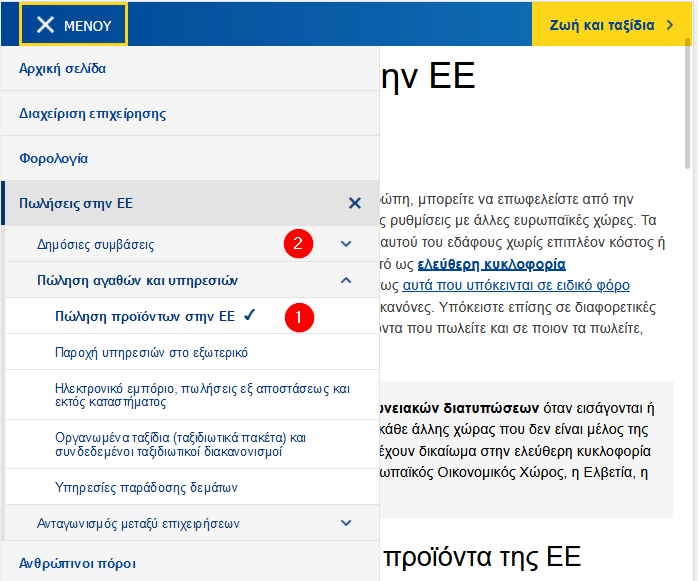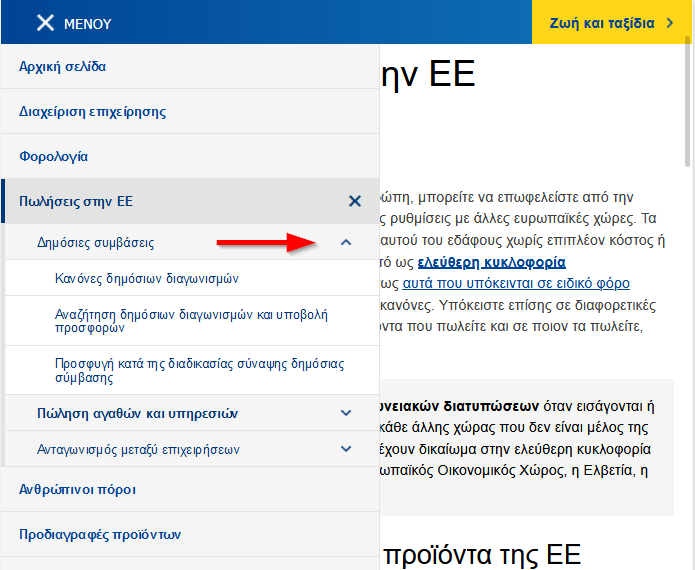Η Επιμορφωτική Πύλη αποτελεί το κεντρικό σημείο εκπαίδευσης και υποστήριξης των πολιτών στη χρήση ψηφιακών υπηρεσιών της δημόσιας διοίκησης που παρέχονται από την Ενιαία Ψηφιακή Πύλη gov.gr.
Η υποστήριξη αυτή γίνεται με εύκολο, γρήγορο και φιλικό τρόπο, ούτως ώστε η επιμόρφωση να είναι ταχύρρυθμη και ταυτόχρονα αποτελεσματική. Προστίθενται σε τακτική βάση μαθήματα και λοιπό υποστηρικτικό υλικό (π.χ. βίντεο), ως αναλυτικοί οδηγοί χρήσης, για επιλεγμένες και δημοφιλείς ψηφιακές υπηρεσίες.
Στόχο έχει να ενδυναμώσει την ψηφιακή ικανότητα των πολιτών ως προς την ορθή και αποτελεσματική χρήση των ψηφιακών υπηρεσιών, η οποία άλλωστε αποτελεί βασικό κριτήριο αξιολόγησης της χώρας στο δείκτη DESI. Η απόκτηση ψηφιακών δεξιοτήτων από το ανθρώπινο δυναμικό αποτελεί βασική προϋπόθεση για την επιτυχή εκβαση του ψηφιακού μετασχηματισμού της χώρας. Επιπρόσθετα, λόγω της αξιοποίησης σύγχρονων και ασύγχρονων εργαλείων εκπαίδευσης, η Επιμορφωτική Πύλη προσφέρει σημαντικές οικονομίες κλίμακας σε υποδομές και ανθρώπινο δυναμικό.
Το gov.gr θα εξελίσσεται συνεχώς. Σε πρώτη φάση, λειτουργεί ως κατάλογος υπηρεσιών, ενώ παρέχονται απευθείας οι νέες ηλεκτρονικές υπηρεσίες της υπεύθυνης δήλωσης, της εξουσιοδότησης και της άυλης συνταγογράφησης.
Στην ολοκληρωμένη του μορφή το gov.gr θα αποτελέσει το μοναδικό σημείο ψηφιακής εξυπηρέτησης των πολιτών και επιχειρήσεων που συναλλάσσονται με το δημόσιο.